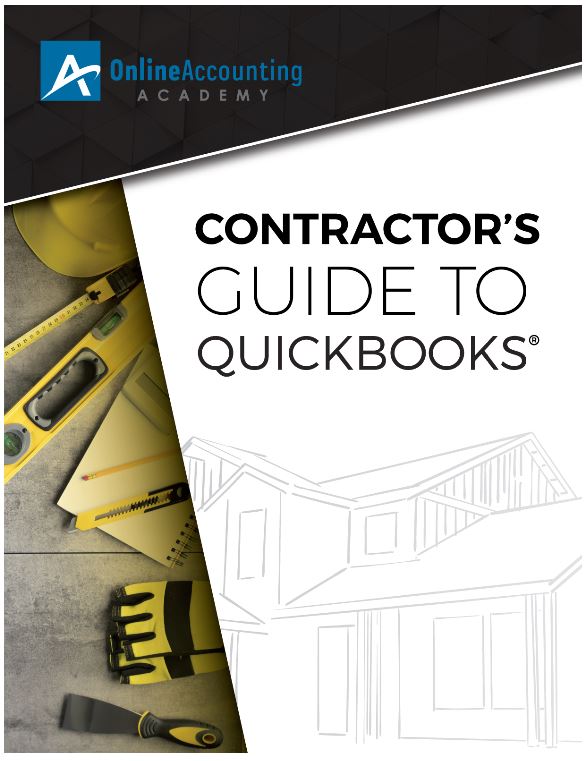
QuickBooks Desktop Files for Contractors - Instructions
To download the QuickBooks preconfigured company file:
Click on the file based on the version of QuickBooks you have loaded on your computer. We recommend creating an Accounting folder in your Documents folder and saving the file to that spot.
After you have downloaded the file:
1. Start QuickBooks.
2. From the File menu, choose Open or Restore Company.
3. Select Open a company file, as seen in Figure 2-1. Click Next.
4. Select the company file then click Open.
Next, you will need the following information to open the file:
User Name: Admin
Password: Password123 or Company1
(No password required for versions 2015, 2016 or 2017)
QuickBooks Online Files for Contractors - Instructions
The following are items that are explained in our books and videos series for Contractor’s that use QuickBooks Online.